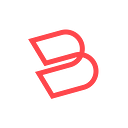When you submit a transaction on Ethereum or Binance Smart Chain (BSC), you can find your transaction hash (tx) on Etherscan or BscScan through your MetaMask.
- On MetaMask, click Activity.
2. Click the activity you want to obtain the transaction hash for.
3. Copy the transaction ID by clicking the following icon. ID by clicking the icon.
4. To view the complete list of transactions on Etherscan, click the following icon.
5. Click the icon to copy the transaction hash. Same applies for BscScan.
6. Submit your wallet address and transaction hash in Event Submission Form.
Need Help?
Join our Bifrost AMA Telegram Group and we’d be happy to answer your questions.
Stay Connected!
- Visit Bifrost and BiFi page.
- Follow us on Twitter (Bifrost), Twitter (BiFi), Telegram (Global), Telegram (Korean), Facebook, and YouTube to stay updated with the latest news.
- If you have specific questions about Bifrost or BiFi, join our Telegram (AMA Global) or Telegram (AMA Korean).
- Check out BFC Bot page to learn about our Telegram chatbot and how to earn BFC_K.